Meaning of Network Topology:- Network Topology is very important to create a network as it defines how a computer will be connected with each other. In other words, Topology is the physical architecture of a Network.
Whether it is Local Area Network (LAN), Metropolitan Area Network (MAN) and Wide Area Network (WAN), Topology is required in any type of Network as it lay down the architecture of connectivity using various network devices / components ( Wires, Switches/Hub, Routers etc) required to develop a computer network where data and resources can be shared.
Types of Topology
1. Bus Topology
2. Ring Topology
3. Mesh Topology
4. Star Topology
5. Hybrid Topology
6.Wireless Topology
Bus Topology:- Bus topology is a network where each computer and network devices are connected to a single cable (Coaxial Cable). In this topology terminator is used in first and last computer to block the data flow in the network.
Advantages:-
- It is good for a small network.
- Easiest network topology for connecting computers or peripherals in a linear fashion.
- Requires less cable length than a Mesh and star topology.
- Difficult to identify the problems in the network, if the whole network goes down.
- It can be hard to troubleshoot individual device issues.
- Not suitable for large networks.
- Terminators are required for both the ends of the main cable.
- Additional devices slow the network down.
Ring Topology:- A ring network is a topology in which each node connects to other nodes, forming a single continuous pathway for signals through each node - called Ring. Data travels from node to node where flow of message can be set clock wise and anti clock wise.
Advantages:-
- All data flows in one direction, that reduces the chance of packet collisions.
- A network server is not needed to control network connectivity between each workstation.
- Data can transfer between workstations at high speeds.
- Additional workstations can be added without impacting performance of the network.
Disadvantages:-
- All data being transferred over the ring topology / network must pass through each workstation on the network. That will make it slower network as if the traffic on the network is high, data packets will take time to being transferred within the network.
- Since the data being transferred must pass through each workstation, the entire network will be impacted if one workstation shuts down or goes out of order.
Mesh Topology:- A Mesh Topology is network setup where each computer and network devices are interconnected with one another. With this topology, data and messages can be distributed for most for most transmissions in the network, even if one of the connections go down.
Advantages:-
- Data can be sent from different devices simultaneously.
- Even if one computer is down, it will not affect the network. Only the affected computer will go out from the network.
- Since each nodes are connected with other nodes individually, higher transfer of data is achieved.
- Expansion and Modification is easy.
- There would always be chance of connection redundancy.
- Cost of this topology is very high.
- Troubleshooting is very complex and time consuming.
Star Topology:- A Star Topology is a network setup where each computer/node is connected individually to a central connecting point called switch or a hub.
Advantages:-
- With this Topology, Network can be centrally managed through the use of the central computer, hub, or switch.
- Easy to add another computer to the network.
- If one computer on the network fails, the rest of the computer/ network continues to function normally.
Disadvantages:-
- The central network device(Switch/Hub) determines the performance and number of nodes the network can handle.
- If the central computer, hub, or switch fails, the entire network goes down and all computers are disconnected from the network.
Hybrid Topology:- a hybrid topology is network setup where it integrates two different types of topologies.
Advantages:-
- Fault detection and troubleshooting is easy.
- It is easy to extend the size of the network by adding additional components.
- It is flexible in nature and it can be designed according to the requirements.
- Since it is mixture of two types of topology, one can easily use the strength of one topology to meet the needs and requirements in the network.
Disadvantages:-
- It is not easy to design since it is the integration of two different types of topology.
- Hubs/Routers used in this topology are expensive.
Wireless Topology:- A wireless topology is the network setup where each nodes are connected and interacting wireless, with no use of physical connectivity with the help of Wireless Access Point / Access Point. In Wireless Topology each computer/ node has to comply the wireless data transmission protocols/ standards.





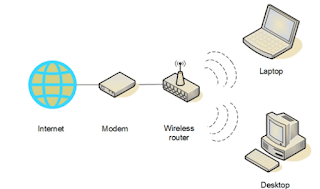
I am thoroughly impressed with the durability of Multiwood's Luxury office furniture. Despite daily use, everything still looks brand new, a testament to the superior craftsmanship.
ReplyDeleteFor More Details: https://multiwood.ae/